We’re pleased to announce that you can now bill customers and collect payment using multiple currencies inside Servicejoy. At first glance, the changes are small and subtle, but they have far-reaching effects throughout your account. Let us take you over most of them:

Foreign Currency Invoicing
Now, when you create a new invoice (or estimate, or recurring invoice), you’ll be prompted to choose a currency for that invoice. Doesn’t get much simpler than this. The appropriate currency symbol and number formatting will appear dynamically, and carry over to your template.
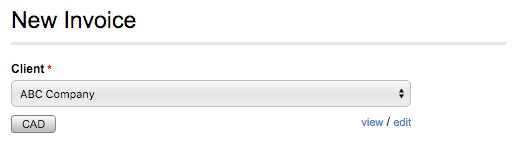
Need to change the currency? No worries, click on the currency tag and witness the new advanced settings widget. Select the currency, click done, and ba-da-bing it’s now saved for that client.
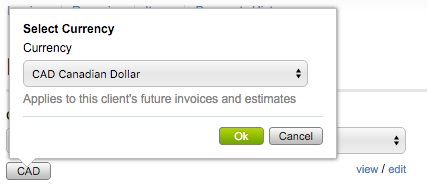
Helpful Exchange Rates
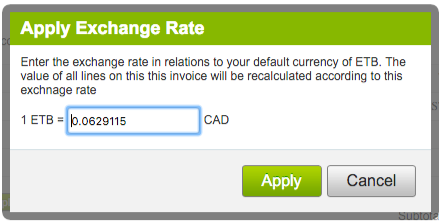
Most of your Servicejoy account will continue to work in your base currency. For example, if you’re a USD company, your re-usable items and project rates will continue to be stored in USD. When you put these on a foreign currency invoice, however, a helpful exchange rate widget will let you dynamically mark up (or down) your invoice according to the latest exchange rate data.
Multi-Currency Reporting
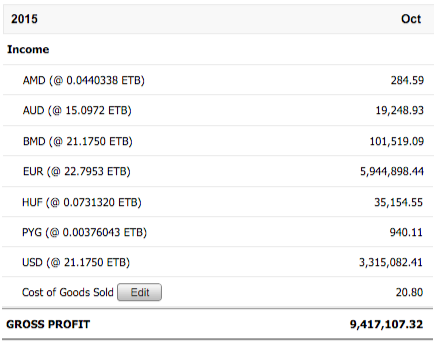
Starting now, reports will group values and totals according to the currency in which they take place. There’s a few exceptions, most notably the Profit and Loss report, which will report figures solely in your base currency by averaging exchange rate data over the queried period.
So, that about does it. We hope you’ll find this latest set of features both useful and enjoyable. And as always, feedback is both encouraged and greatly appreciated!





