Servicejoy now supports partial online payments! Your Clients can now pay part of the Invoice amount when entering in their credit card information and when paying via PayPal. This feature is not enabled by default, but can be turned on in each invoice setting.
To turn on partial online payments:
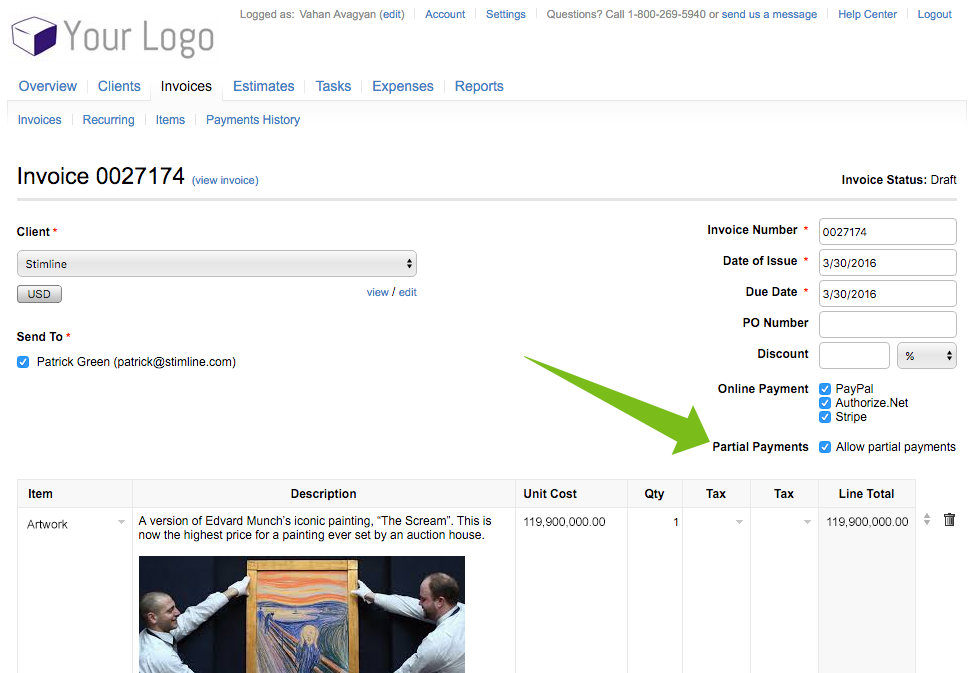
Now, when your Clients go to pay your Invoice online they’ll see a new field for Payment amount. It will default to the total remaining balance of the Invoice, but your Client can now edit it down to whatever payment they want to make.
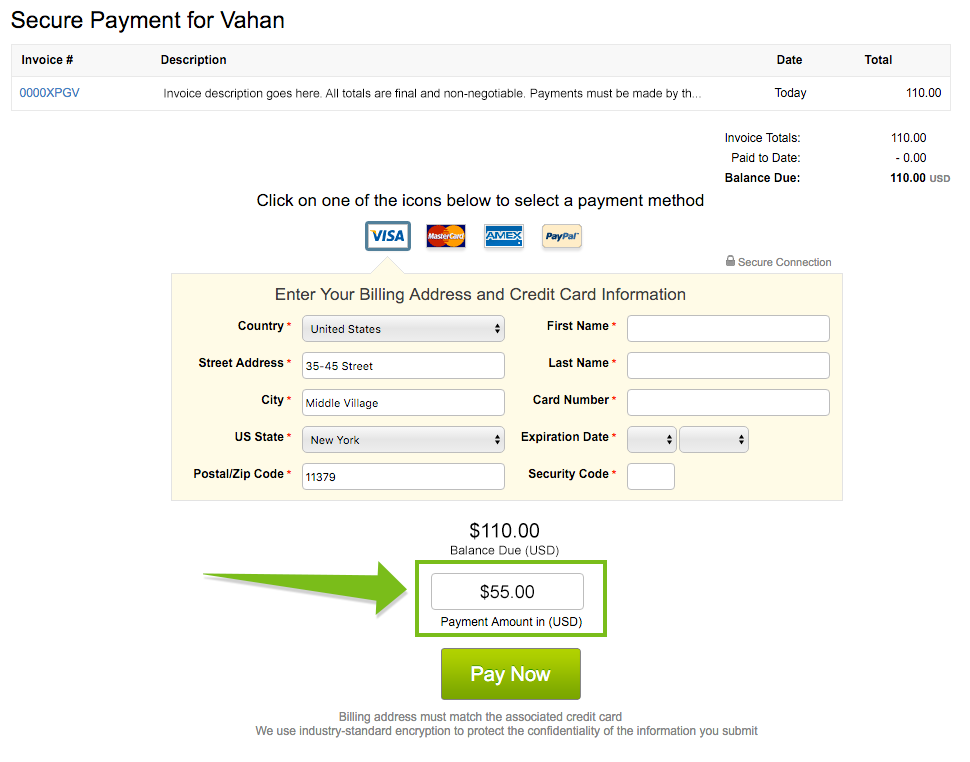
Once the feature is turned on for one invoice it will be enabled for the next new Invoice that you have online payments turned on for and vice versa.