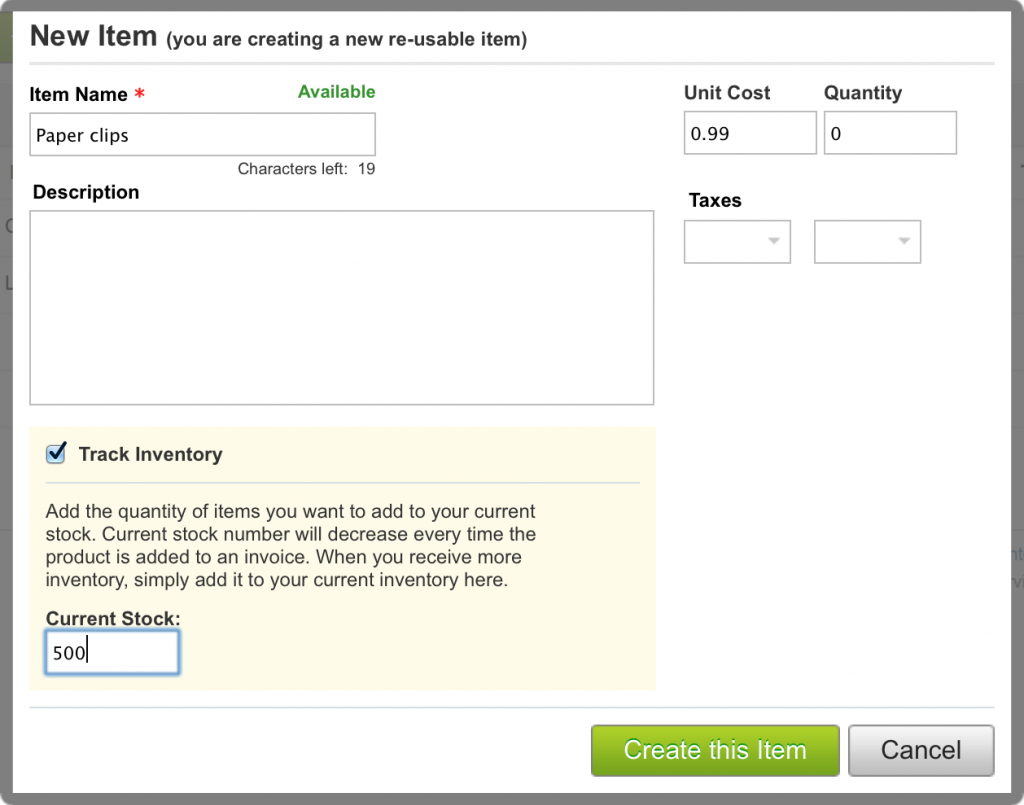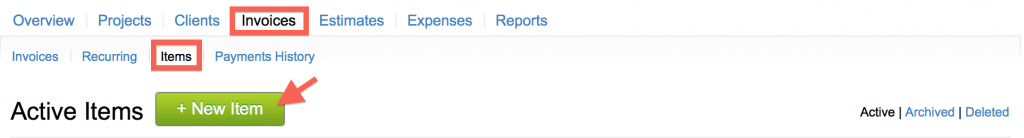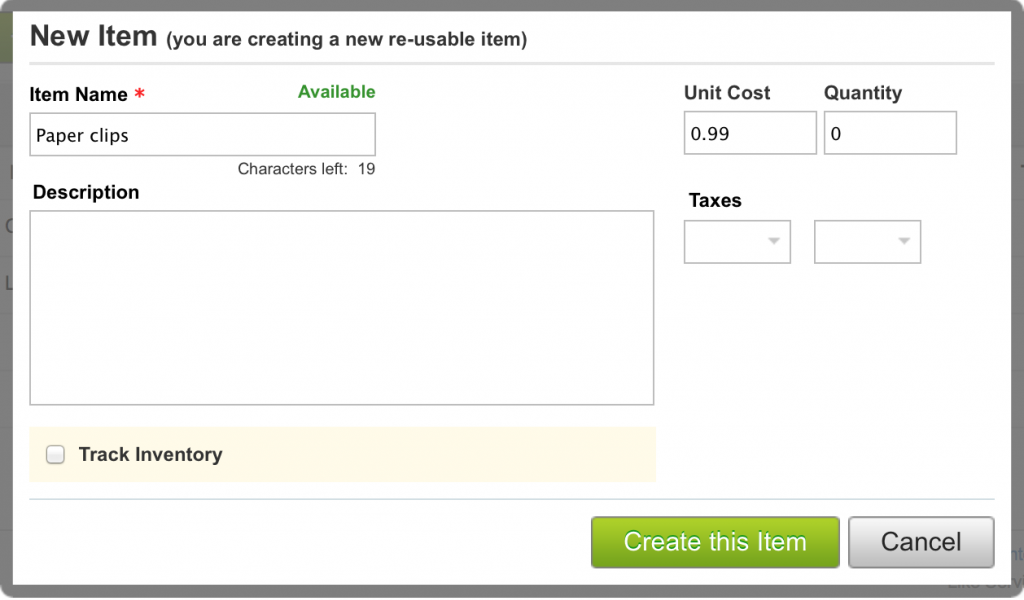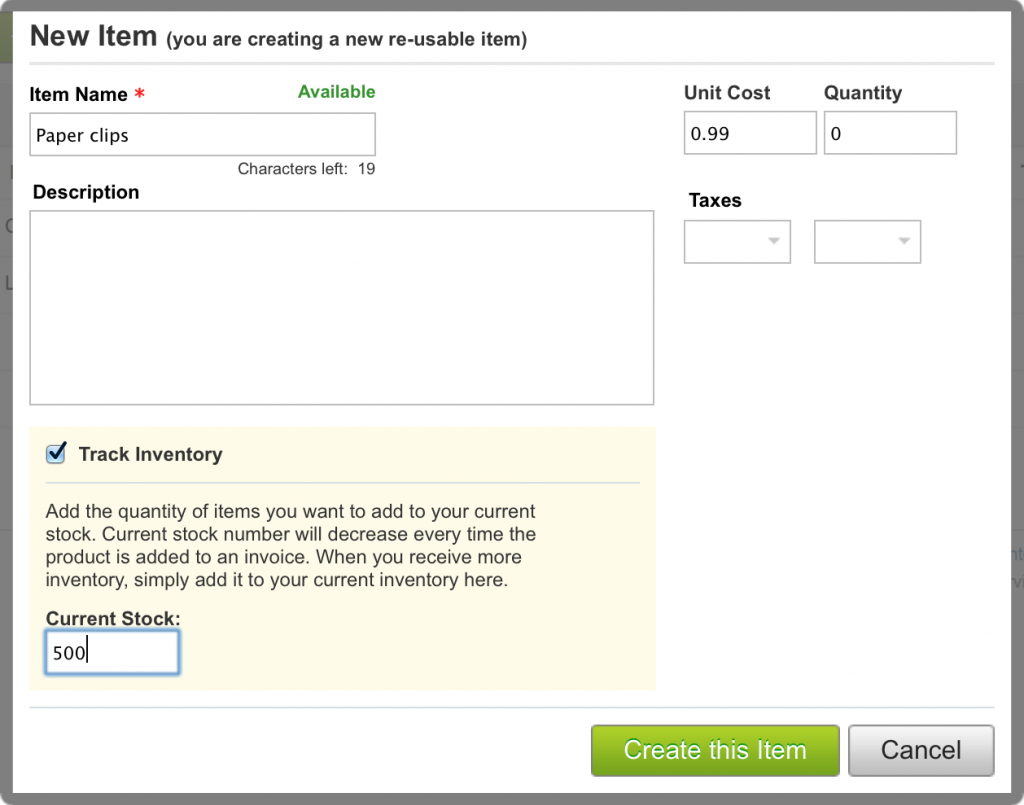Creating a new re-usable item or track item inventory
An item is anything that can be used on an invoice or an estimate. Below are the steps to create an Item:
- Click on “Invoices”.
- Click on “Items”.
- Click on “New Item”.
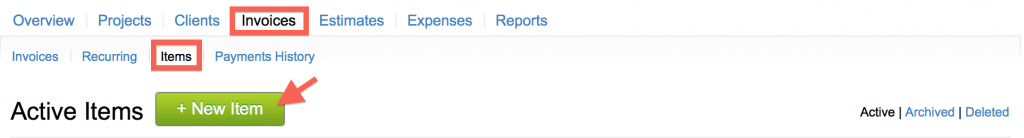
- Populate the fields for the item as needed; “Item Name” is required.
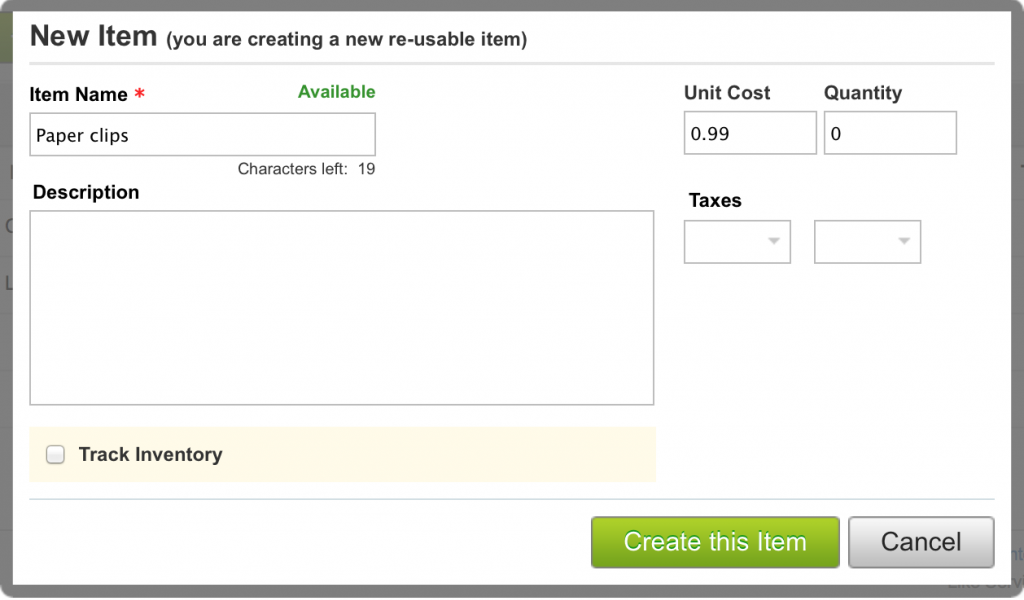
- Click on the “Create Item” button.
Tip: A new item can be set up when creating a new Invoice or Estimate
Need to track inventory?
The “Track Inventory” checkbox, when checked, shows the “Current Stock” field where stock for the item can be entered. The value in this field decreases when an item is added to an invoice.