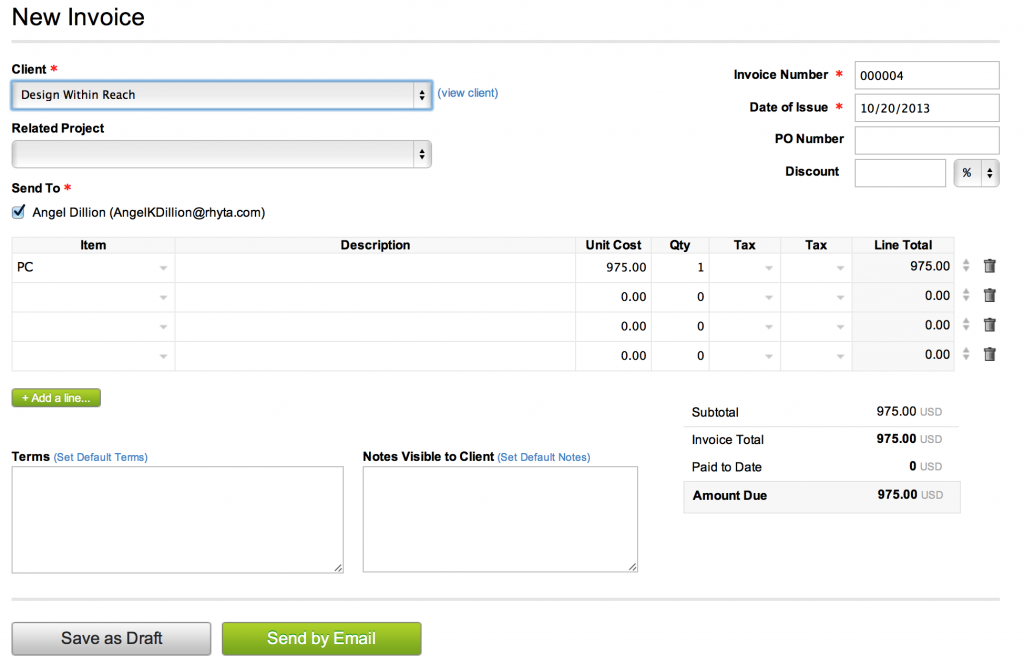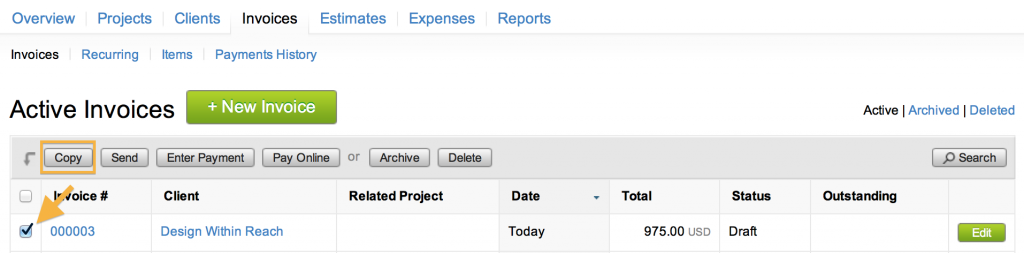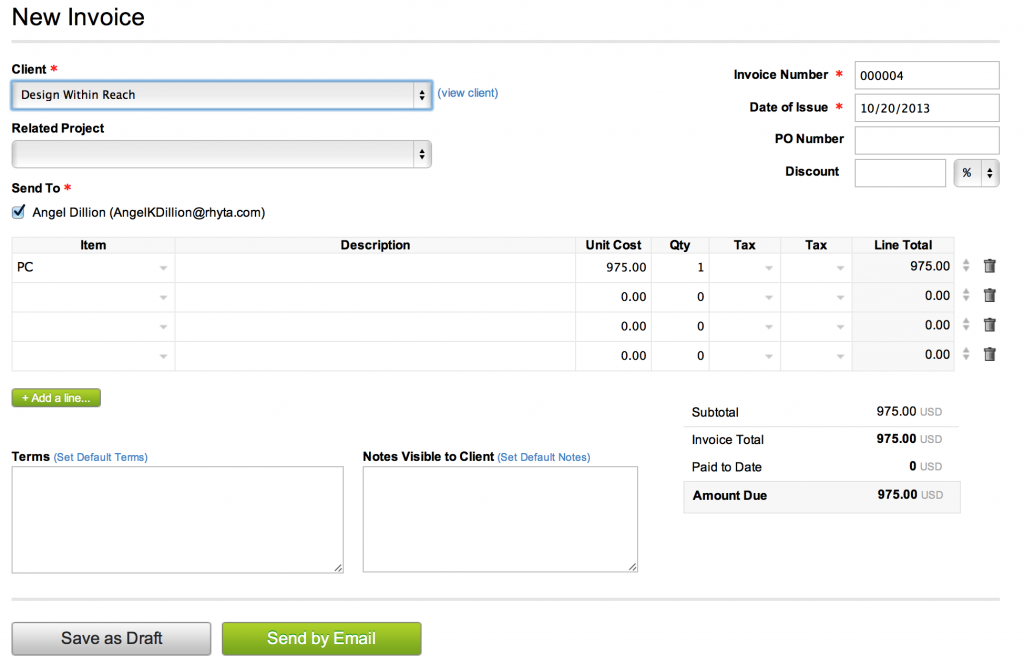How do I copy an Invoice?
- Go to “Invoices”.
- Select the checkbox for the invoice to be copied, and click on the “Copy” button.
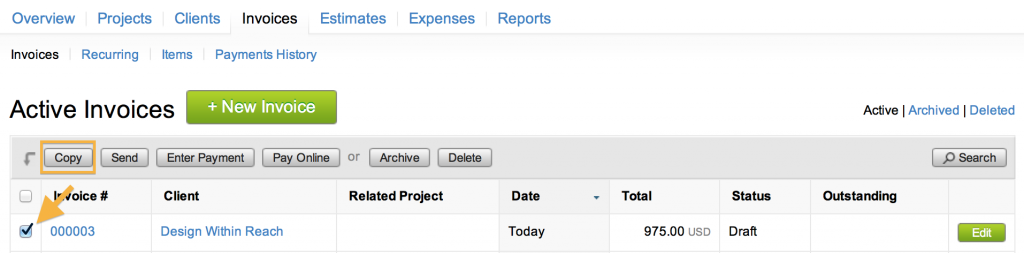
- Edit the fields as needed. Click on the “Save as Draft” button to save the invoice or “Send by Email” button to send the invoice to the client.