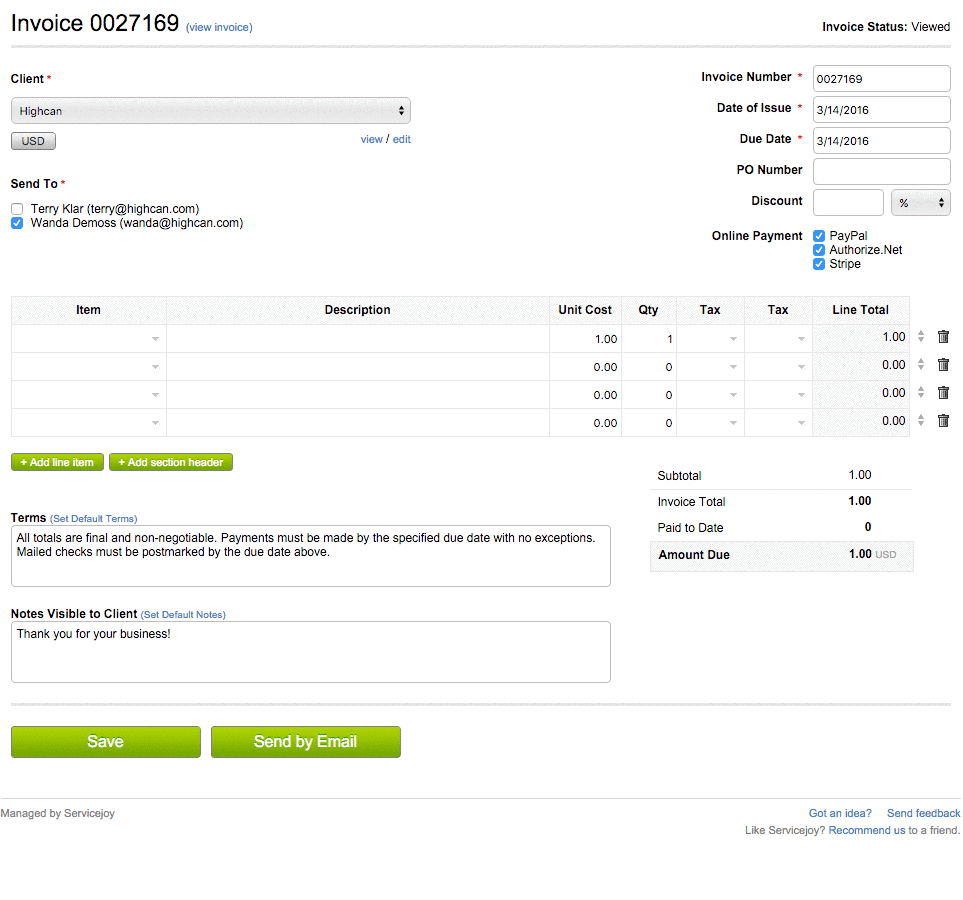Bring your invoices, estimates and re-usable items to life by inserting inline images into the item description.
To add a insert images to invoices, estimates:
You can also drag and drop images from your computer into your item line or copy and paste them.
To resize an image, just click on a corner of the image and drag.