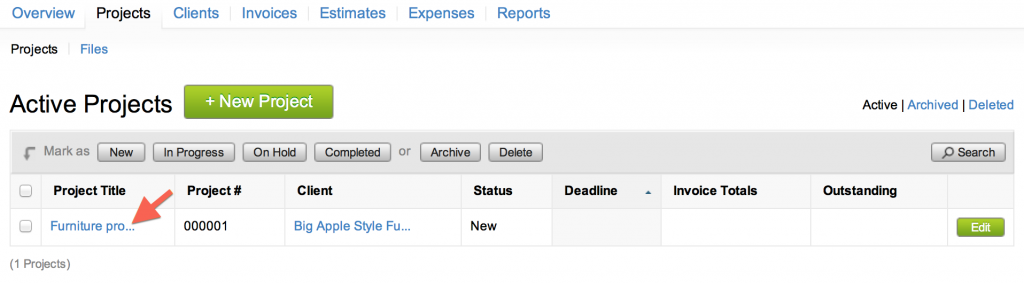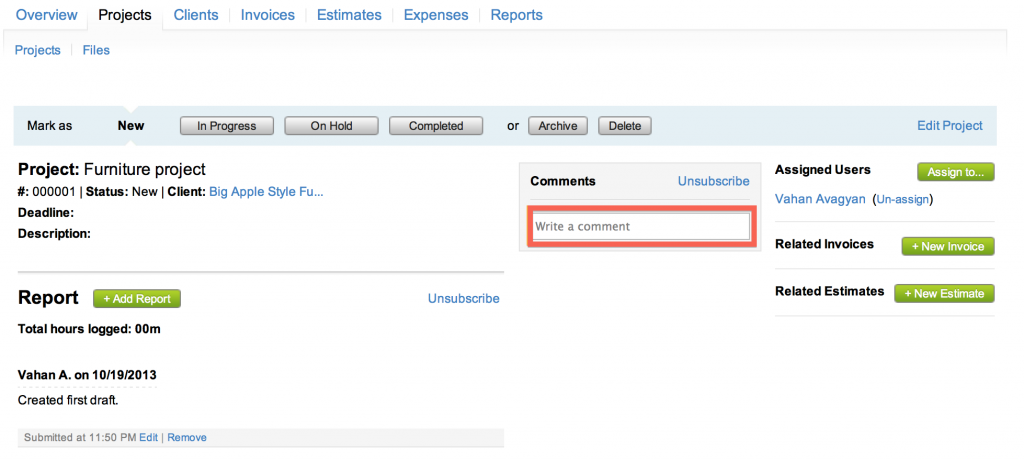Posting a comment to a project
You and your team / users can post comments to projects.
- Click on the “Projects” link then click on the project to add a comment to.
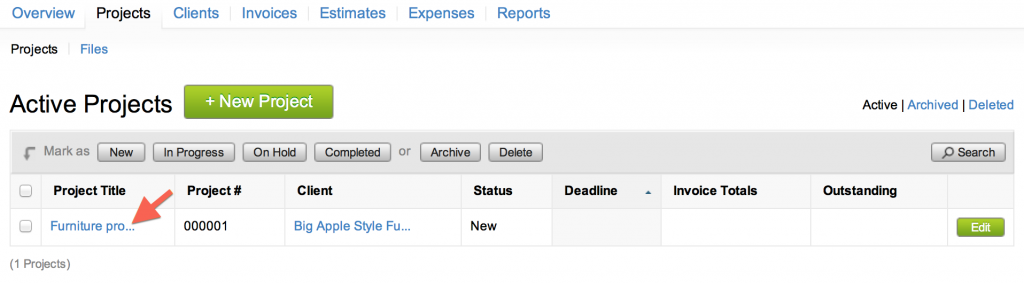
- Click on the “Write a comment” field under “Comments”, in your comment and hit “Add this comment”.
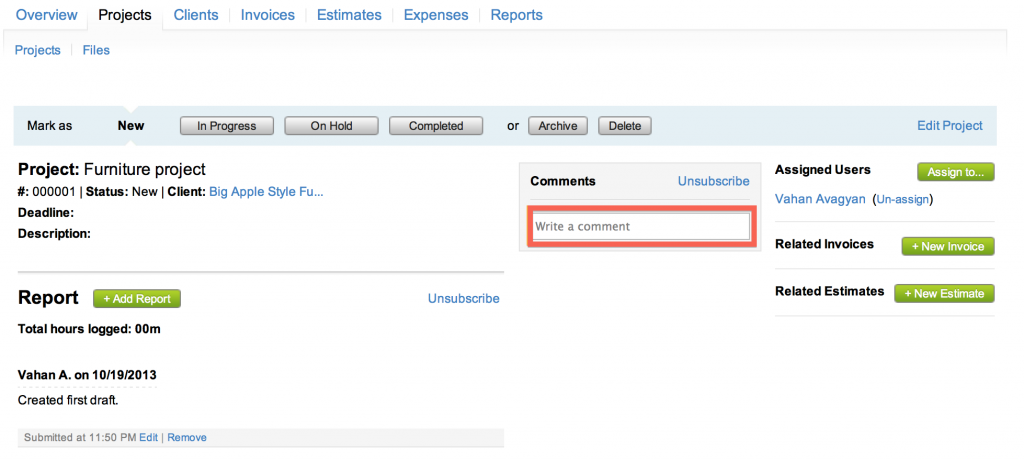
You can always edit or delete a comment by clicking on “Edit” or “Remove” links under your comments.