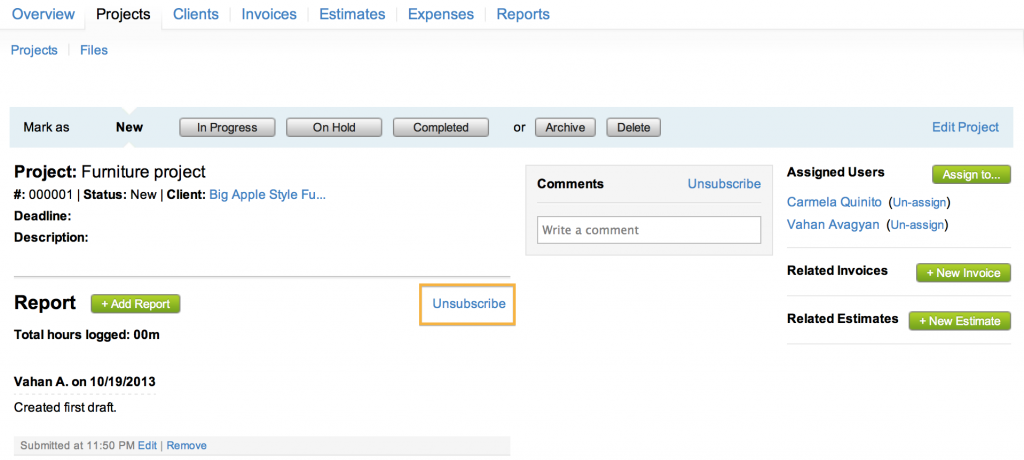Subscribing to Job reports
Users can subscribe to project Job Reports to receive email notifications.
- Click on the “Projects” link (top menu), then on the project to subscribe to.
- Click on the “Subscribe” link to subscribe to the job reports. The link changes to “Unsubscribe” — use this link to unsubscribe.
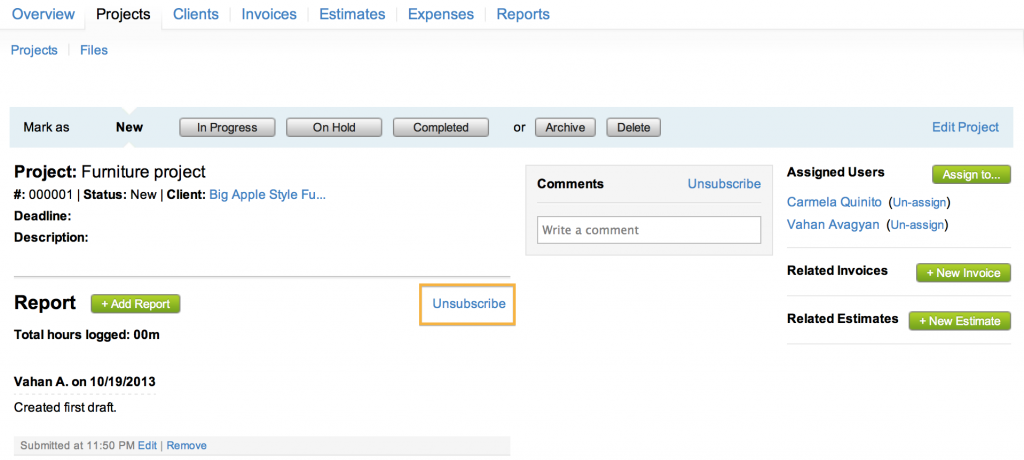
The user will now receive notifications on job reports for the project.